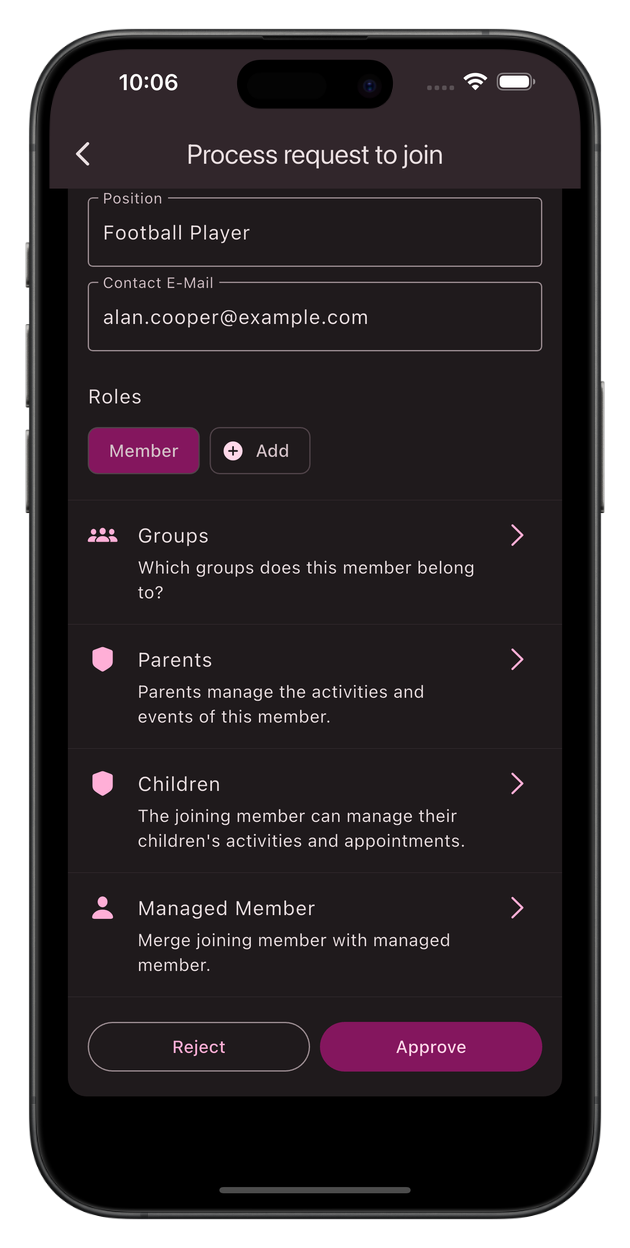Members, Groups, and Role Concept
Send Invitations to the Club
Quickly invite new members to your club using a simple link or QR code.
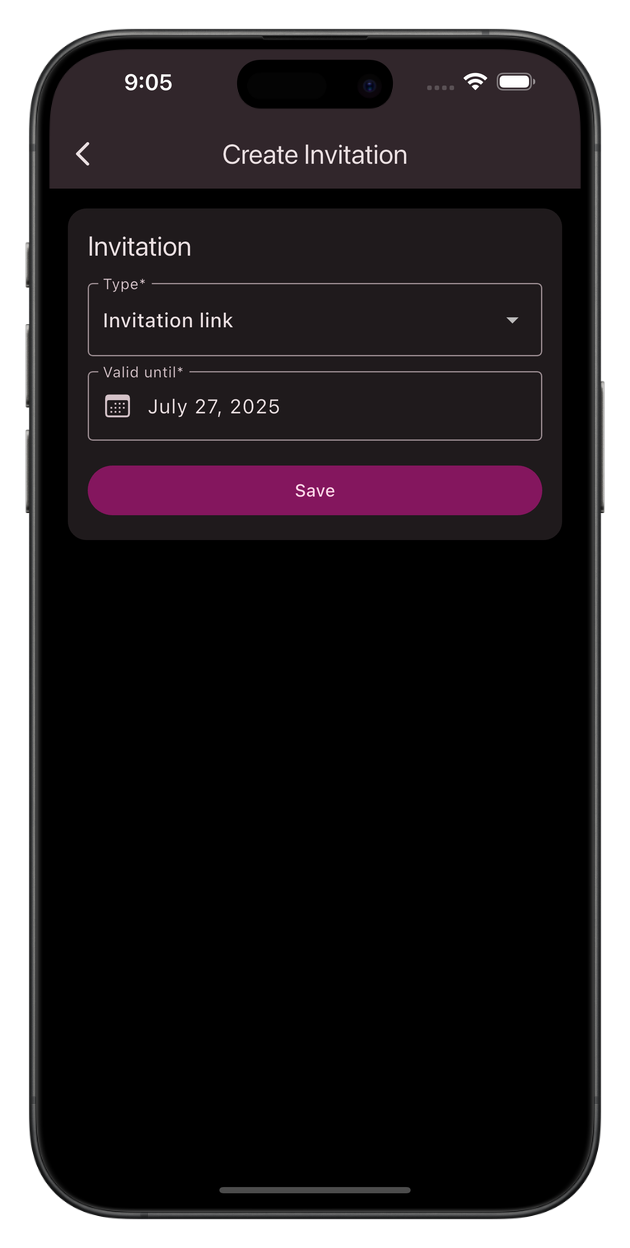
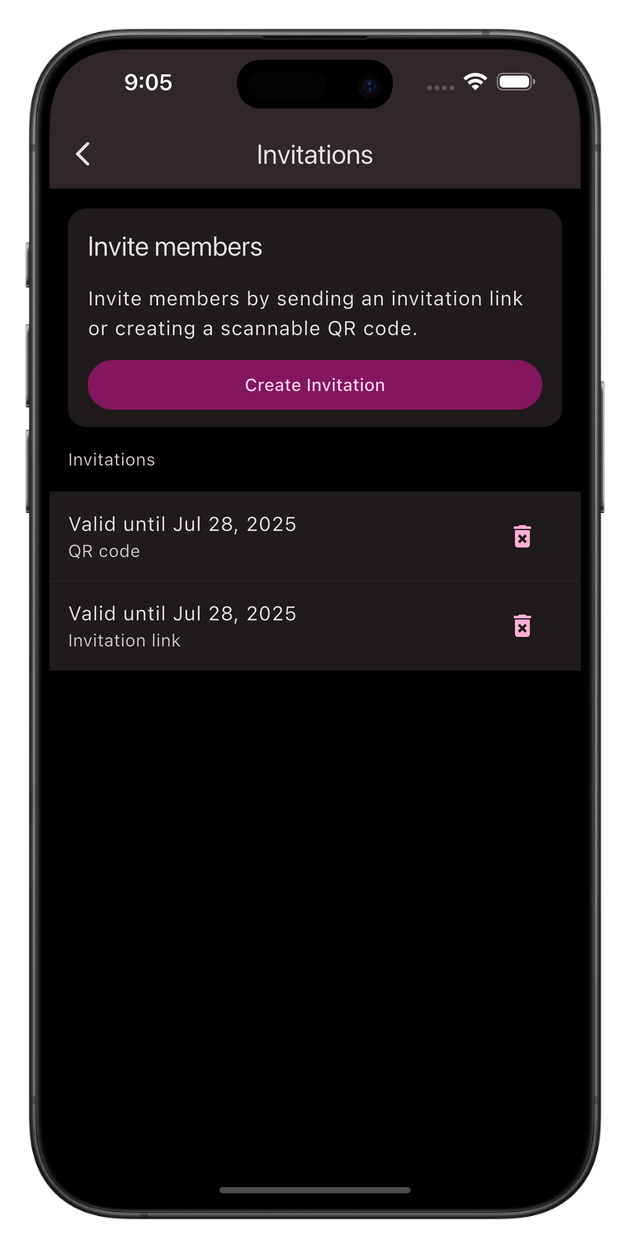
Join Requests
Once an invite is accepted, a join request is automatically created. Members with the right permissions can review and approve these requests. Roles can also be assigned during the approval process.
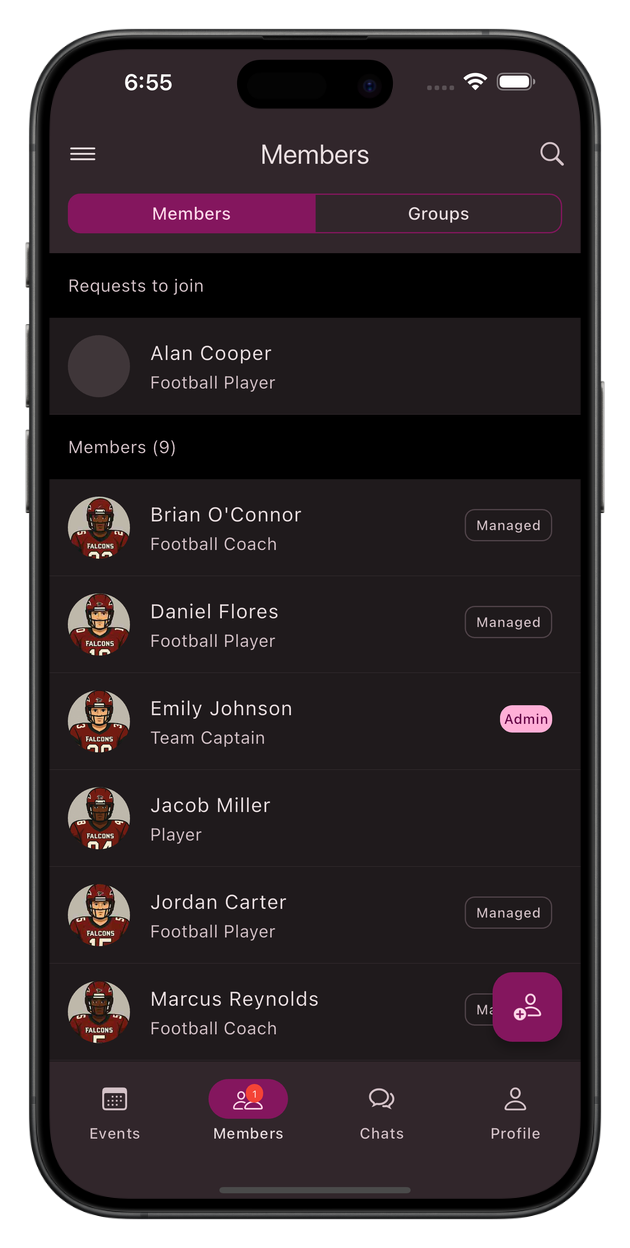
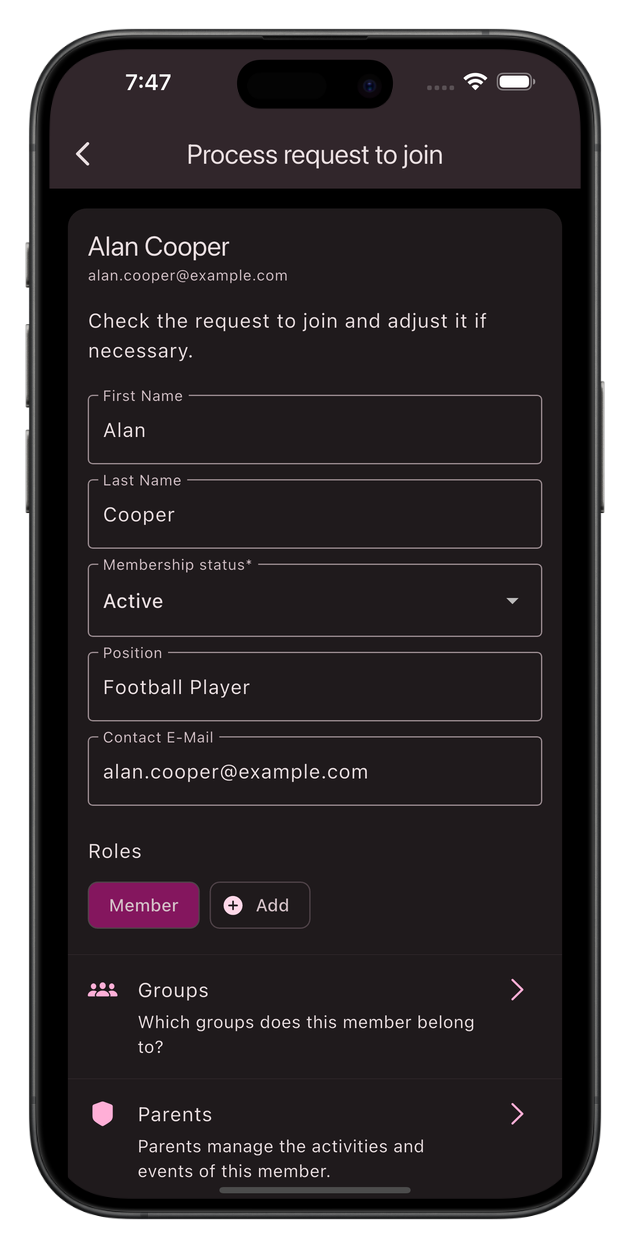
Member in Multiple Clubs?
The Unypan sports team app allows you to simultaneously use multiple clubs.

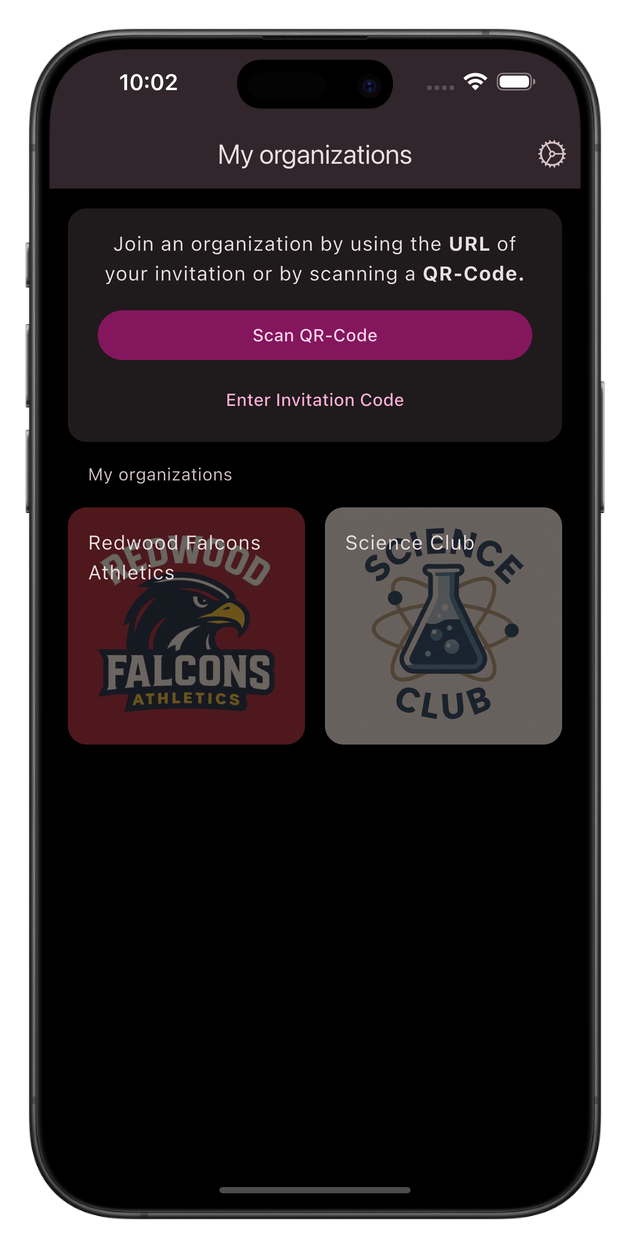
Managed Members
Not all members have access to a smartphone, like children. In this case, the Unypan Club App allows you to create managed members whose participation can be managed by parents.
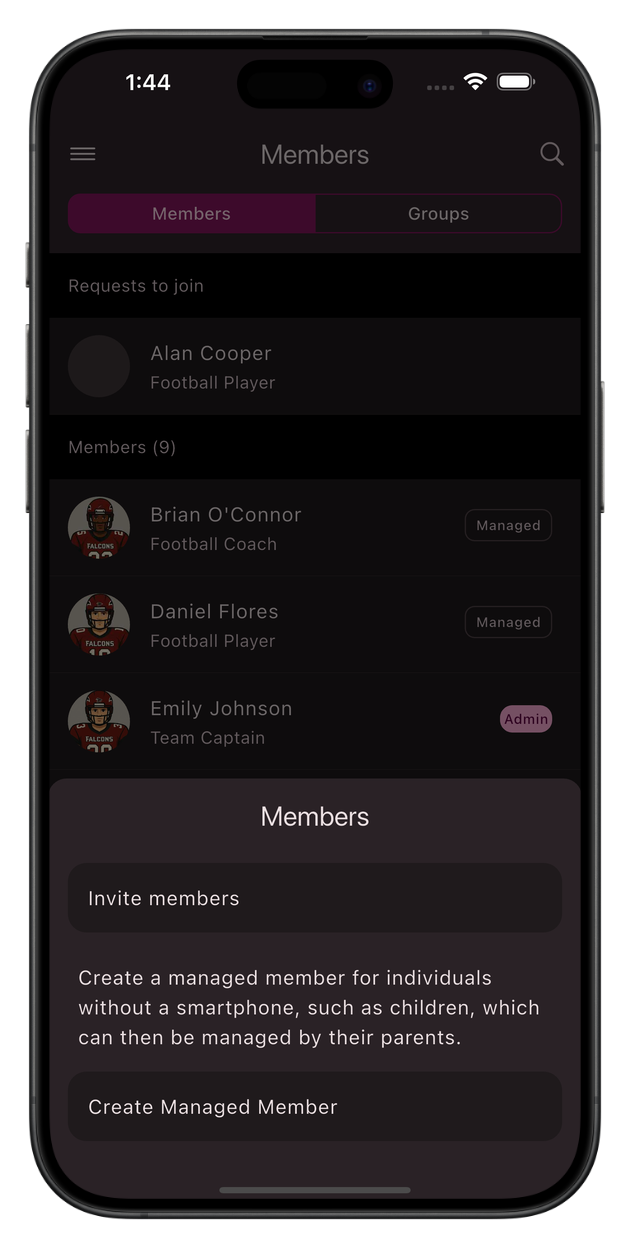
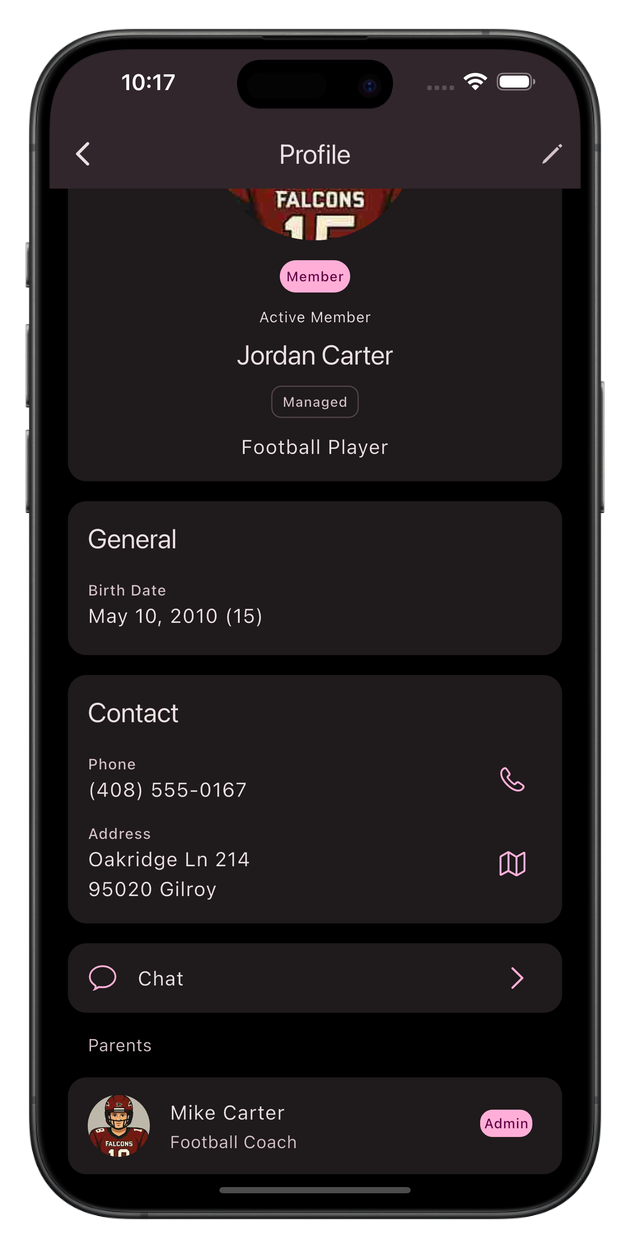
Role Concept
With the Unypan Club App, you can easily assign different roles to your members and control their permissions within the club.
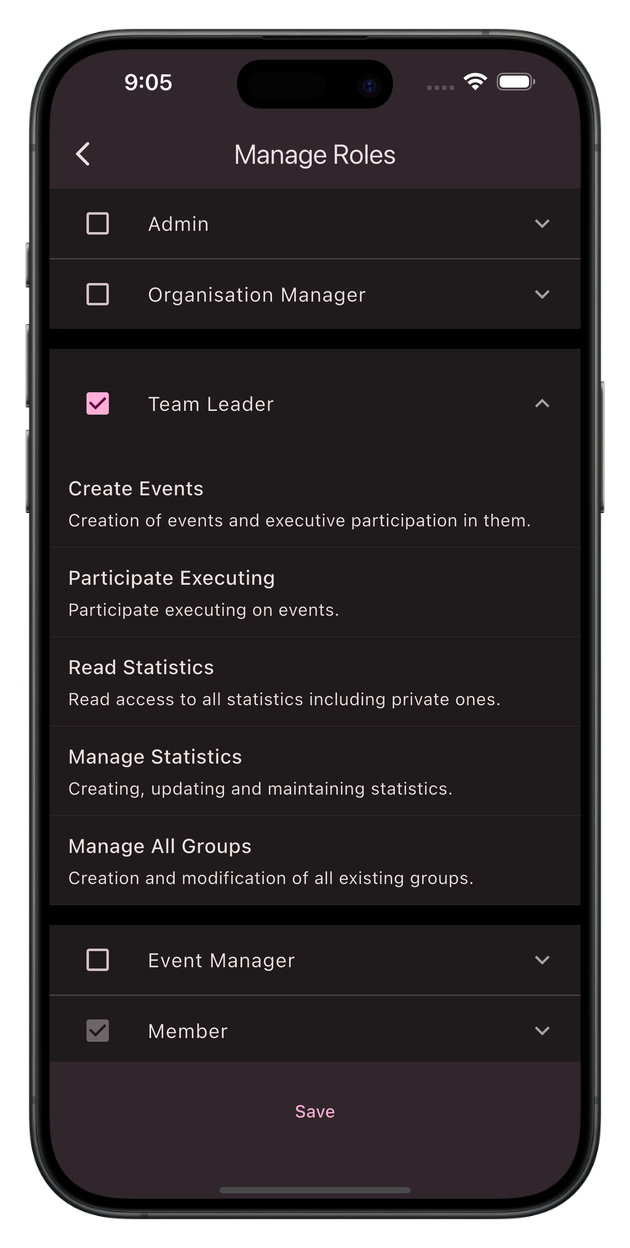
Groups
Create groups and assign members. Groups allow you to address members directly, whether for scheduling or organizing group chats.
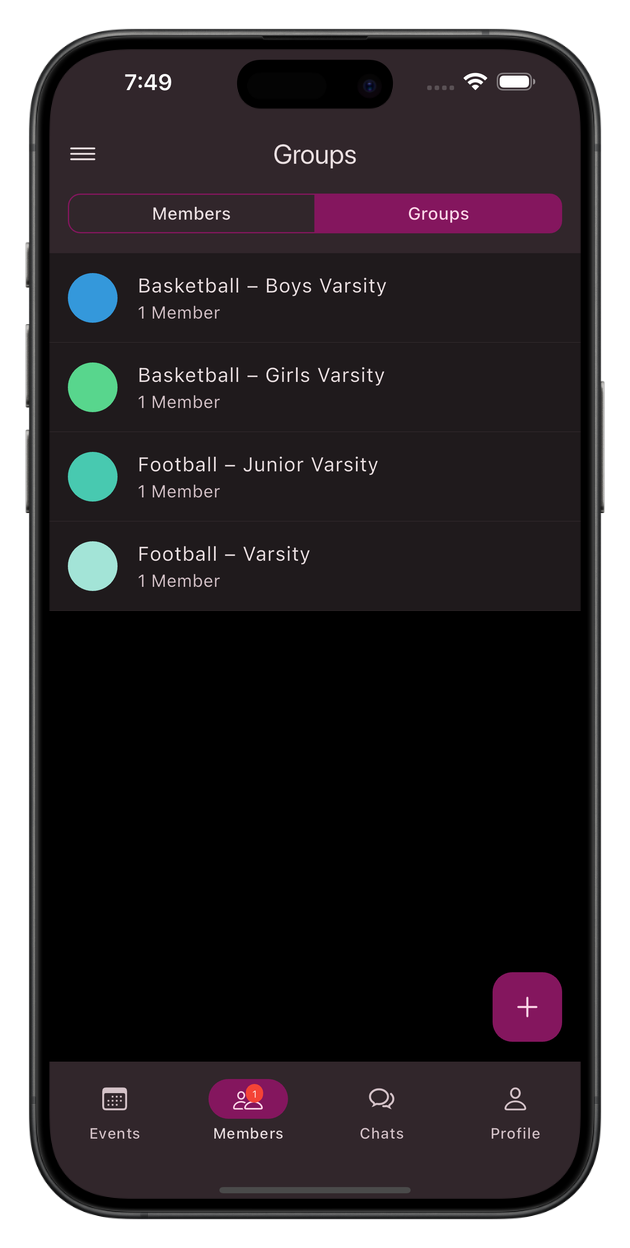
Parents
Parents can be assigned to members and will be informed and able to manage their children’s participation and invitations.