Edit Club Information
Here we’ll show you how to manage your club’s information in the Unypan club app.
Club Information
In the Unypan sports club app, you can store information about your club that is accessible to all members who have joined the club. The following details can be added:
-
Club image or logo
-
Club name
-
Street
-
House number
-
ZIP code
-
City
-
Phone number
-
Email address
This information is then visible in the side menu: 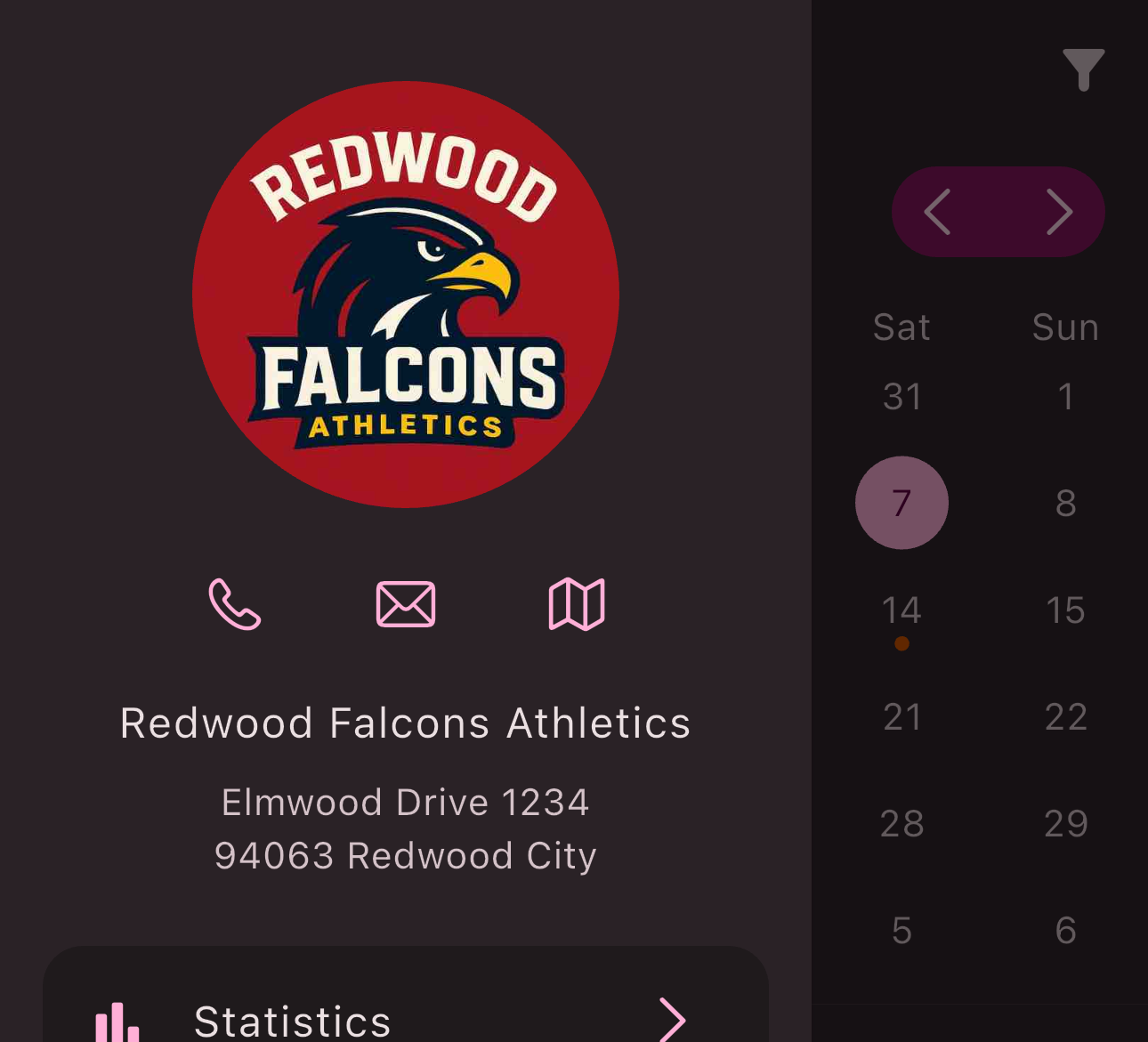
Enter Club Information During Club Creation
One way to enter club information is during the creation of a new club. In the setup process, you can use the provided input form. All fields are optional except for the organization name, which serves as the club’s name — this field is required. 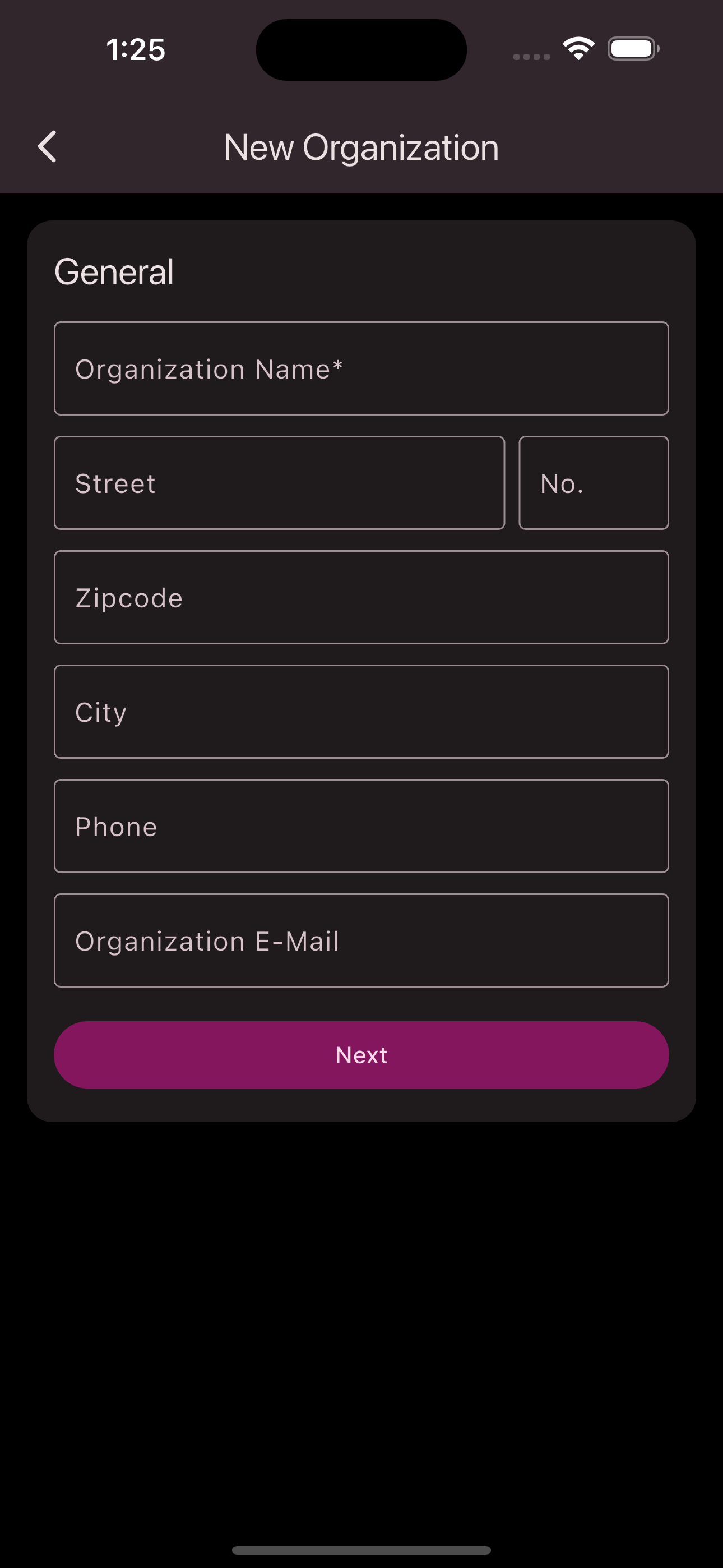
Edit Club Information via Settings
If you’ve already created a club and want to update its information, you can do this via the settings. Just follow these steps:
-
Open the Unypan app.
-
If you’re on the club overview page after launching the app, open the club you want to edit.
-
Open the side menu by tapping the menu button in the top-left corner.
-
Tap
Settings
. -
Tap
Manage Organization
. -
Use the input form to edit the club information:
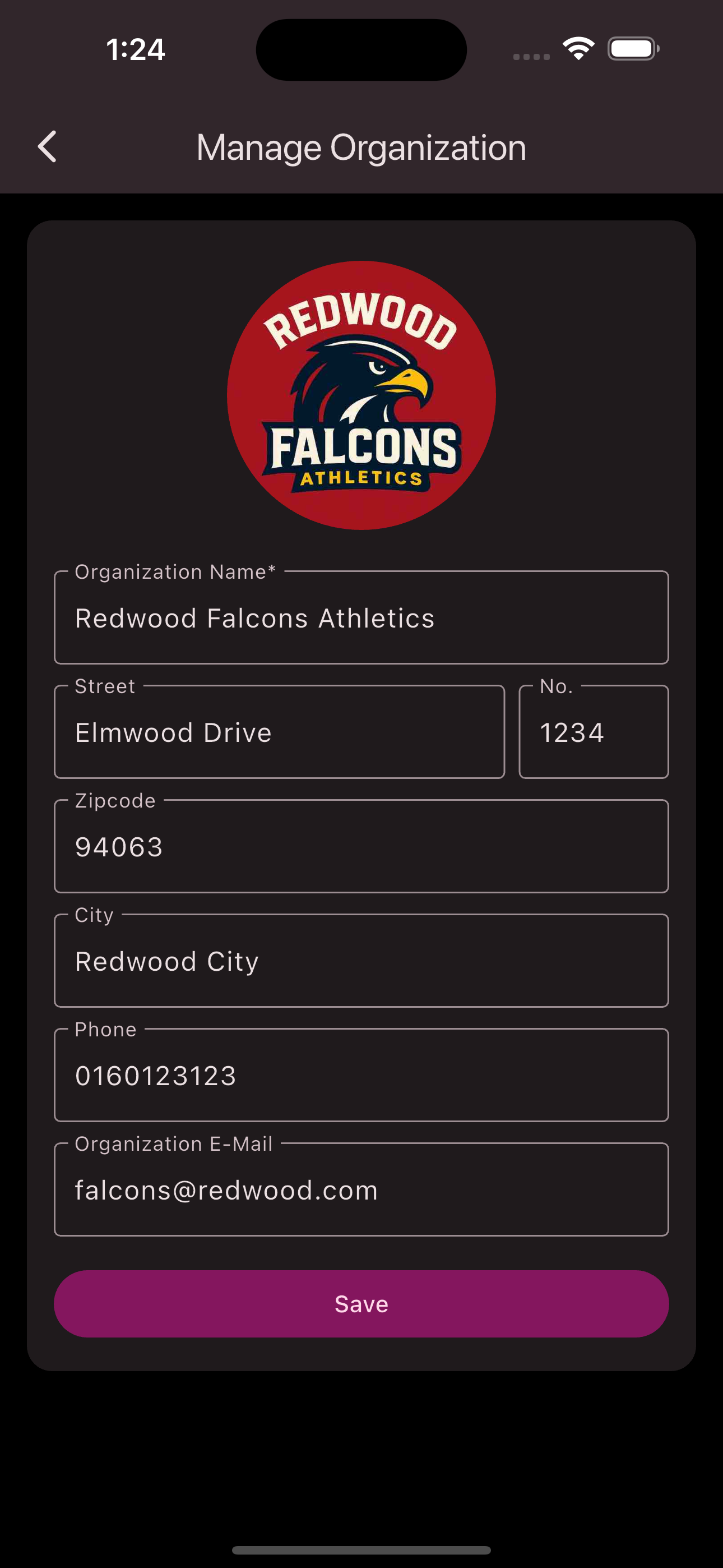
-
Tap the
Save
button to save the changes.
Congratulations! The information has been successfully updated and saved.
Is this page helpful?
What can we improve?
Thanks!
Is this page helpful?
What can we improve?
Thanks!