Remove Members
Here we show you how to remove members from your club.
Remove Members from the Club
Requirements: To remove members from the club, you need either the Organization Manager
or Admin
role.
Follow these steps if you want to remove a member:
-
Navigate to the overview of all members via the bottom navigation bar.
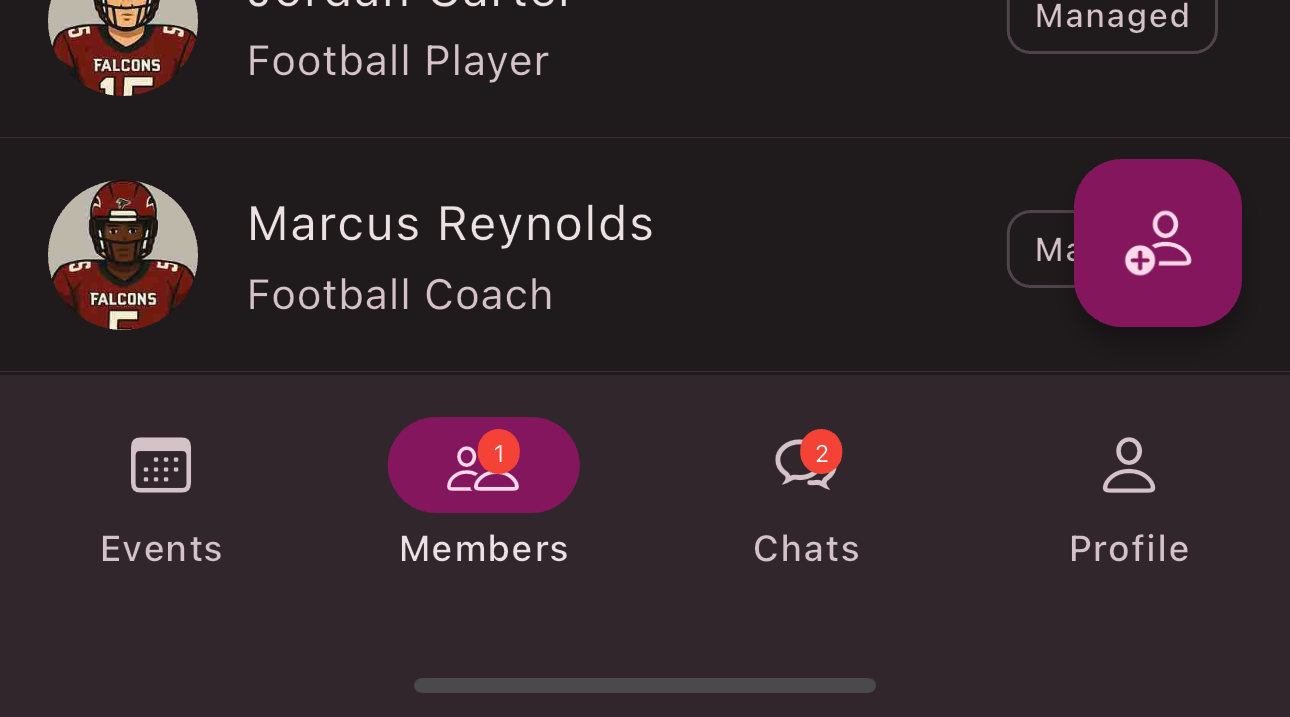
-
Tap the
Member
you want to remove. -
Tap the
Edit
button in the top right corner.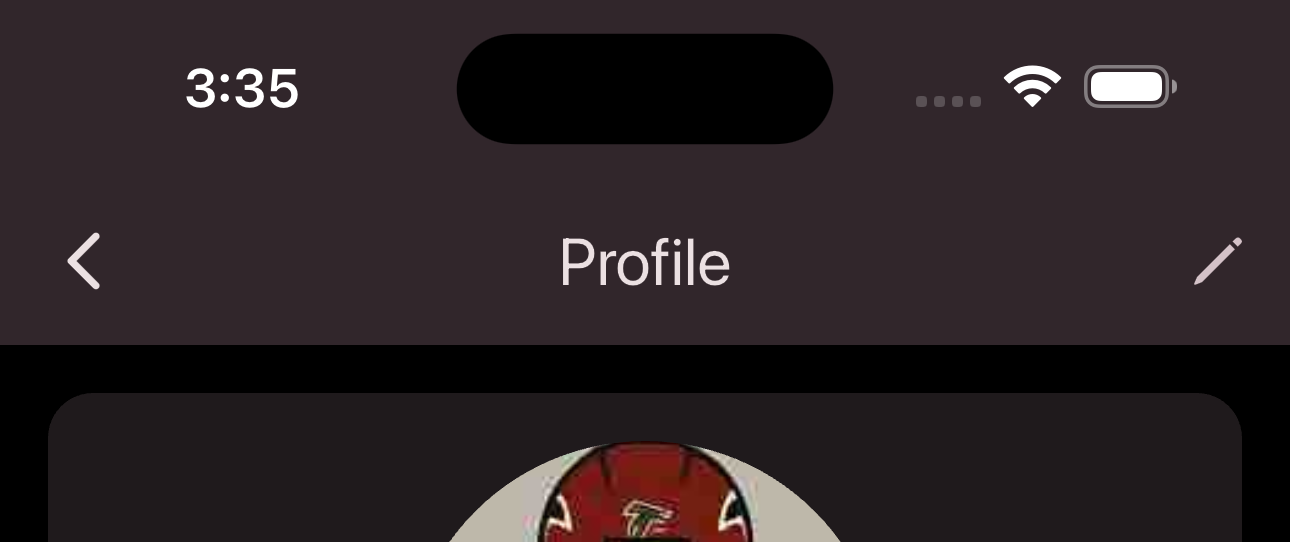
-
Tap
Remove
.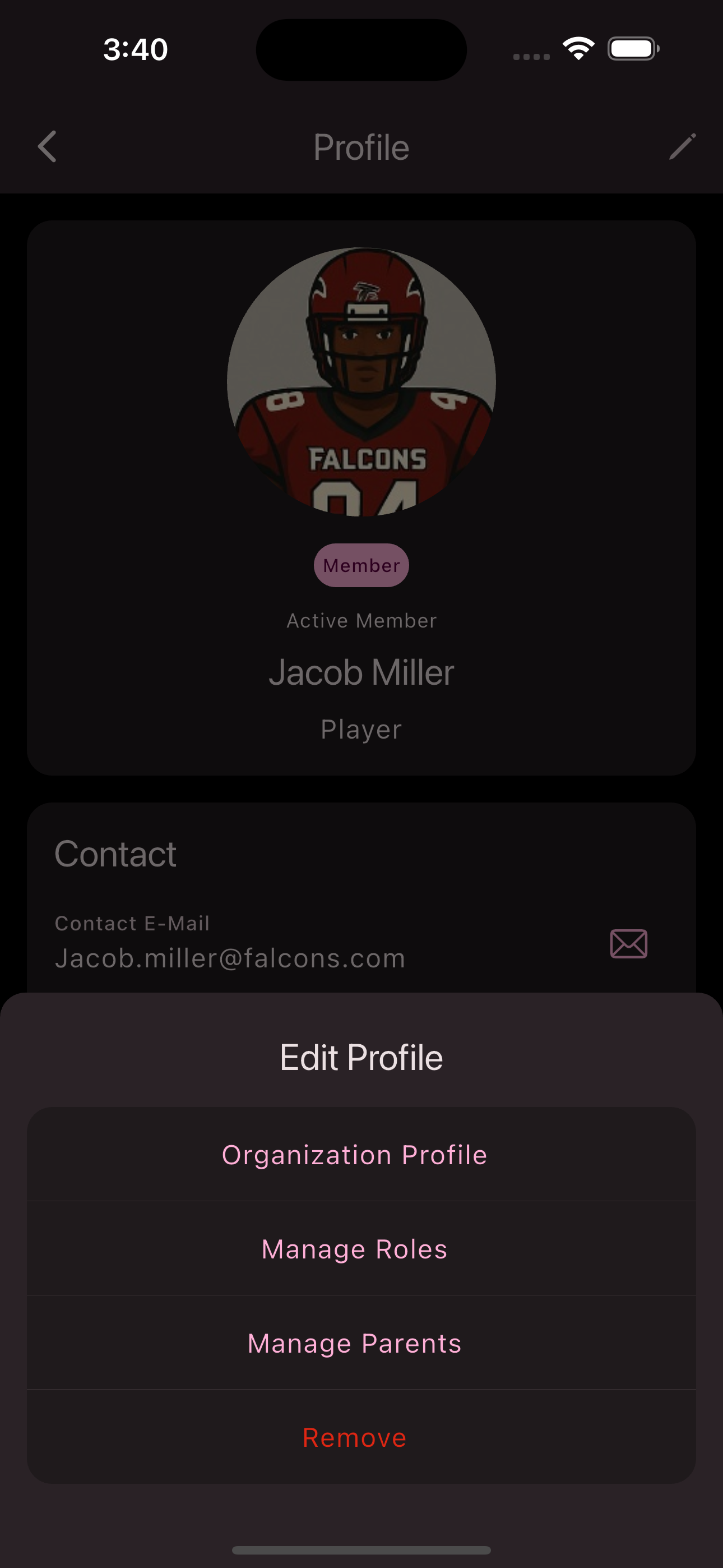
-
Confirm the dialog by tapping
Remove
.
Congratulations! You have removed the member from the club.
Is this page helpful?
What can we improve?
Thanks!
Is this page helpful?
What can we improve?
Thanks!